“Level up!” Sessions

Introducing the new Level Up! learning sessions hosted by Strategic Initiatives. Join us on the second Wednesday of every month starting this September to learn more about various tech topics such as:
- Google Drive: Store Data Smarter – September 12, 2023
- REPORTER Essentials – October 11, 2023
- Micro-Credentials: Macro-Skills – November 8, 2023
- Cisco Jabber – December 13, 2023
- ServiceNow: EHPS’ IT Portal – January 10, 2024
- Say Hello to Trello! – February 14, 2024
- Foxit & Adobe – March 13, 2024
Collaboration Tools – April 10, 2024
You’re encouraged to bring your lunch while EPSI team members help you take your IT knowledge to the next level.
Swimmingly Organizationally
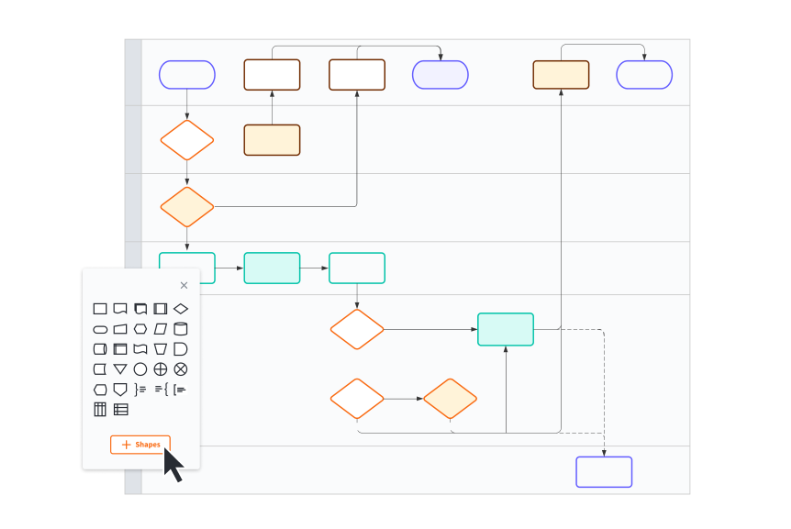
Swimlane flowcharts are a valuable visual tool that aid in illustrating process ownership within complex workflows. These flowcharts are designed with horizontal or vertical lanes that represent different individuals, teams, departments, or even systems involved in a particular process. By allocating each step of the process to a specific swimlane, the flowchart instantly communicates the ownership and responsibility for each stage.
In addition to clarifying ownership, swimlane flowcharts also facilitate the identification of interactions and handoffs between different entities involved in the process. As the flow of activities progresses through the lanes, it becomes evident where different lanes intersect, indicating collaboration points and transitions between responsibilities.
Swimlane flowcharts offer a comprehensive perspective on process ownership while promoting a holistic understanding of the end-to-end workflow and the roles that various entities play within it.
Try swimlanes with Lucidchart, a Google service.
Communicating Your Communications

How to forward your phone line
ComTech offers an online resource for you to manage work phones. Known as the Self Care Portal, you can log in with your UnityID and password and see the telephone you’ve been assigned. There are also menu options for Phone Settings and Call Forwarding.
Under phone settings, if the option is available to you, you can set up speed dials and see the Call History.
There is also an option to forward your deskphone calls to a number you can add.
To access the Self Care Portal visit: myphone.ncsu.edu
Google Groups
Google Groups allow for effective communication and collaboration between your work unit, functional working group or an entire division. Groups have to be approved by Google administrators through a request. All groups require business and technical contacts. In the coming days you will be able to request a Google Group through the Connecting and Communications Request section on the EP&SI Services Portal.
Class Is Always In Session

Looking for ways to sharpen your skills with GSuite, Moodle, and more? Both OIT and DELTA have several workshops and learning opportunities coming up.
You can find opportunities that are both in-person and online asynchronous to accommodate your learning preferences and schedule.
Google Storage Limits

Storage quotas will be applied to all of your Google Workspace accounts, effective August 10, 2023. Your existing accounts, including Google Generic Accounts and Shared Drives, will have an initial quota that is at least 30% higher than their current storage usage to ensure you can continue to work without disruption. Implementing storage quotas for accounts will help NC State move toward its Google storage reduction goals by 2024.
Accounts over quota
Within the next 12 to 18 months, IT staff will contact you if your Google Workspace accounts are over the targeted quota. They will review your storage usage and the types of data being stored as well as provide guidance on how to manage and plan for storage needs. You can view target quotas for all account types on the Google Workspace Storage website. Once quotas are set, you can view your current storage usage and initial quota.
All university records — including those in Google accounts — must be retained and disposed of in accordance with the UNC System Records Retention and Disposition Schedule. Please see NC State’s University Record Retention and Disposition Regulation (REG 01.25.12) for additional information and guidance.
