Micro Credentials

What are micro-credentials? Micro-credentials are typically a course or series of training that you can take to learn about and demonstrate proficiency in a given topic. Many micro-credentials will result in being awarded a digital badge which can be displayed on your LinkedIn profile or email signature line. These digital badges are icons that are issued through services such as Credly and Badgr. These services will validate that you have actually received the digital badge. NC State offers many digital badges that cover various topics, many of which are free to earn.
What are we doing in EHPS you ask? Fire and Life Safety is rolling out “Red and Ready” emergency preparedness training, with short modules on Stop the Bleed, CPR, First Aid, AED/emergency medicines. Once all sections are complete, participants will receive a micro-credential for their signature line in email!
Have an idea for a micro-credential? Email us!
Further NC State oppurtunities for micro credentials:
Digital Notes
Google defines their Google Keep as a note-taking service; that is the short and sweet of Google Keep. As a part of the Google Core Apps at NC State, Google Keep can be accessed in your Google Apps Launcher, aka ‘the waffle’. Google Keep supports collaboration, allowing users to share notes and collaborate in real-time, making it an excellent tool for team projects and shared task lists. You can add labels and color codes to notes making organization a breeze.
If you prefer the tactical process of writing out your notes and then want to store/share your notes digitally, Rocketbook could be right for you. Rocketbook pairs their notebook (which is reusable) and their app, which allows you to scan and store your handwritten notes in the cloud. The app can send your notes to various cloud services like Google Drive, Dropbox, or email, making them instantly accessible and searchable across devices. This makes Rocketbook a valuable tool for anyone who enjoys hand writing their notes but also needs the convenience of digital storage.
Microsoft Office 365 Is Here
Microsoft Office 365 is here! Microsoft 365 is our cloud-powered productivity platform as defined by Microsoft, but what does that mean to you? It means the university has updated the versions of Word, PowerPoint, Excel, and other Microsoft products on your university managed computer.
Also for NC State students, faculty, and staff you can download a free copy of Microsoft Office 365.
OIT Classes

NC State OIT will be hosting several workshops that will be available for you to register for through REPORTER. October will mark the beginning of Cybersecurity Awareness Month and OIT will be hosting many classes focused on data security. A list of upcoming courses can be found here.
FYI Google Drive Priority
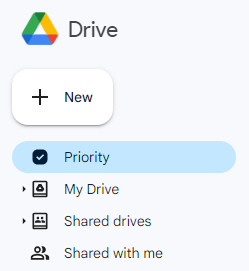
Workspaces are very useful as they let you create a shortcut to files that you use often without moving the original file. They also let you group those shortcuts together in different workspaces that you can name which can be extremely helpful.
To create workspaces you simply need to:
- Navigate to your Google Drive
- Select the “Priority” tab on the left
- If you have haven’t created a workspace before you will see a button labeled “Create Workspace”
- From there, simply name the workspace and select files from either your personal or shared drive
Notary Public Services

Kimberly Howell with Insurance & Risk Management, provides notary services on an appointment basis only. Appointments are available Tuesday and Thursday from 1:00pm – 2:00pm at the Administrative Building I, Room 1301, 2721 Sullivan Drive. To make an appointment email kvhowel2@ncsu.edu.
Please do not sign the document before presenting it to the Notary. Do not bring a document that someone else has already signed to be notarized.
The Notary must see the person sign and date the document. All parties must be present.
Join Us For LevelUp!

This Wednesday we will be hosting our next session of Level Up! in the newly renovated EHS Training Room. This will be an hour-long session from 11:30 to 12:30 and will cover REPORTER essentials such as how to create and complete instances as well as some insight into requirements and how they work. Register here.
